Blog – Faster and Easier Insights with Ad Hoc Reporting for Your ERP Data
- Solver

- Feb 8, 2022
- 4 min read
There is a reason Microsoft Excel, among its many merits, is generally recognized as the world’s most popular reporting tool. Three of the top reasons are:
It is easy
It is familiar to most business users
It is “free” (if you already own an Excel license)
However, Excel also has many downsides, especially when it comes to reporting on financial data…
Poor user security
No database to manage large amounts of data
Not truly a multi-user cloud tool built for reporting
Models get complex and hard to maintain
This love/hate relationship with Excel and the typical one (to several) days of training that most professional financial report writers require are two of the key reasons that companies increasingly ask ERP and reporting software vendors this question: “How easy is it to learn how to write reports?”
Of course, complex, formatted reports like Cash Flow Statements and certain other financial report layouts will likely always take a certain training and skill level to produce in most reporting tools. In other words, there does not seem to be one solution that offers the best of all worlds when it comes to reporting.
The Difference Between Financial Report Writers and Ad Hoc Reporting Tools
If all power users and end users of reports had time to learn a new reporting technology and there was enough time to design reports whenever they needed to answer various business questions, then the world would be fine with classic report writers. These have a lot of flexibility, financial functions, and strong formatting to deliver presentation-quality reports. However, most of the time, a user just needs to check some data or quickly answer a question. Examples of such questions are:
How can I see an account-by-account report with all key GL fields and a balance check?
What is the balance on account 4510 for each month so far this year?
How much did Lisa sell in May?
With full-fledged report writers, any of the above would typically require knowledge of the source fields, training on the reporting tool, and possibly several hours of report design work. With modern ad hoc reporting tools like Solver’s Ad Hoc Reporting, any user that has been provided access to the data can build reports in a few minutes and with minimal skills. They can also save their reports for reuse next time they or their peers have a similar business question. In other words, ad hoc reporting tools are perfectly complementary to full-blown report writers, with each one serving different needs.
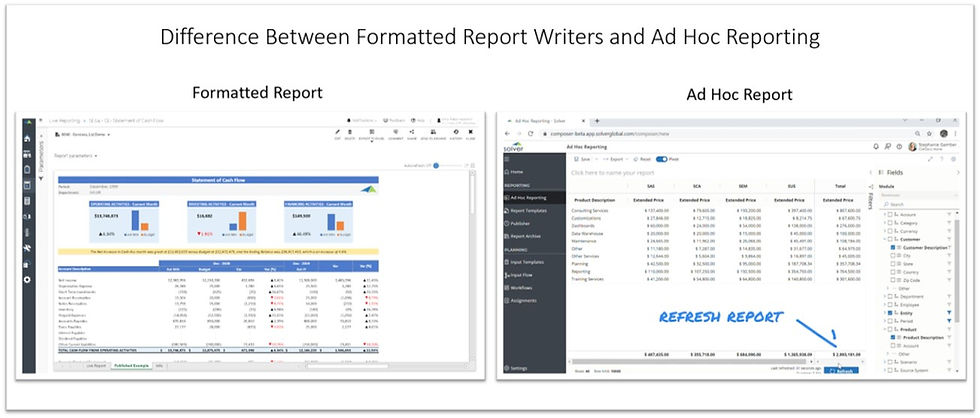
How do I give my end users both advanced formatted reports and let them build their own?
Certain corporate performance management (CPM) vendors like Solver handle this by giving the user three options for their reporting needs:
Any user: Use Ad Hoc Reporting to design reports and answer questions on the fly
Any user (no training): Pre-built report, budget and dashboard templates downloaded from a Marketplace
Power user: Excel-based report designer with multi-tenant cloud architecture
In other words, professional, presentation-quality reports built by power users go hand-in-hand with ad hoc reports that any end users can design whenever they have questions they need answered.
How Can Ad Hoc Reporting Also Help When You Migrate to a New ERP?
As large numbers of companies plan to migrate, or have migrated, their legacy accounting solutions from on-premises servers to the cloud, they not only have to review core ERP functionality to make sure it meets their current and future needs, they also have to review the tools they will use for reporting, planning, and analysis. Usually, native ERP report writers are not great at either ad hoc reports or professional formatted reports, and customers therefore do one of two things:
Export data to Excel and take care of any needed reporting in manual spreadsheets. This has both the benefits and the limitations discussed at the beginning of this blog.
Purchase a best-of-breed reporting and/or CPM solution. This category includes cloud vendors like Solver with scalable platforms that offer both ad hoc reporting and formatted reporting, plus consolidations, budgeting, forecasting, and integrated Power BI dashboards.
A side benefit of good ad hoc reporting tools is that they can be a strong help for ERP implementation users to create reports on the fly as a check for the data they are loading into the new ERP system. This will also give them a flying start to get basic reports up and running while power users design fully formatted financial and operational reports.
How Much Training Will It Take to Learn Ad Hoc Reporting?
If it takes more than 10-15 minutes of video-based training to learn an ad hoc reporting tool, it should probably not be called ad hoc reporting. One of the key value-adds of this kind of user experience is that pretty much any user with any background should be able to quickly learn the tool, so they can benefit from almost-immediate answers to their data questions.
Because it should be a low training threshold and quick time to value for each user, any of these three types of training categories should do the trick:
Learn from trial and error
Learn from videos
Learn from a peer
Either way, a good ad hoc reporting tool should have a high return on investment for a company because it will require minimal training, and users can get their questions answered near real time and without having to ask for help from their accounting staff or report writer super users.
Summary
As reporting technologies evolve, we will likely see most modern cloud vendors offer both professional formatted reporting as well as ad hoc reporting, and therefore limit the need for users to export data to manual Excel files to get their business questions answered. In the 2020s and post-COVID work-from-home era, companies that enable their users to make faster and better decisions will be at a strong competitive advantage.































Comentarios